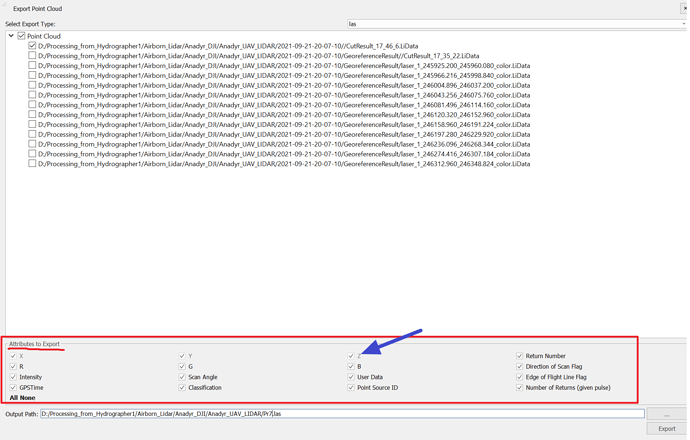Dear Sam, thank you for your reply.
In this case we need to colorize points by height (altitude) in gradient style like Potree does. Here is example.
Here is new sandcastle link where I’ve added our current color solution (whith comments) without gradient and anchoring to POSITION.z propperty and commented case with POSITION_ABSOLUTE.z. So first case is can be used some how but if I start to zoom in blue color appears on the ground and it’s weird. It looks like some blue points are under green ones and at the same time the blue points can be under the green ones. Accoding to color conditions expression it shouldn’t be so… why this happening and how can I avoid this?
Here is a screen of the issue:
At the same time we faced problem with picking point by mouse click.
Data set used in this sandcastle is hosted in ion server. It was a *.las file exported from Norbit drone lidar data with a lot of parameters. Here they are on the screen below.
So we expect that after importing our las data to ion we’ll have access to these properties But in real we don’t. I’ve studied the common previous cases on community forum and found out that there has to be a batchedTable and every point must have batch_id. In this case I can see that _batchTable is undefined and there is 0 features in the tileset. But as you can see in the upper screen the point source id property is checked.
So there are some additional questions:
- How can we add to ion my las files and it recognize all my properties?
- Should we convert our las files to another format and batch them previously? If yes then what software you would recommend?
- How can we create features to interact with them in Cesium?
- Why Cesium shows the photonometric point colors if it can’t see batched properties? Does it mean that nevertheless we can get point properties anyway?
Updated. Here is a link to original *.las file on google drive for investigation.