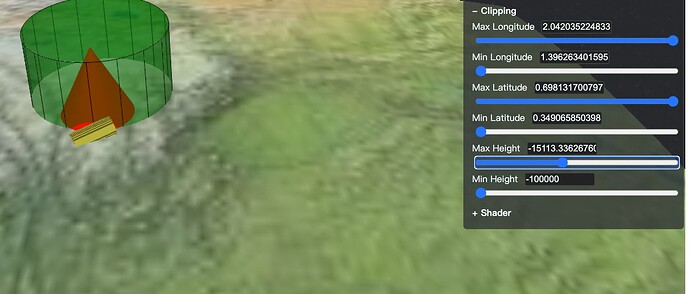I have positioned the geometric entities beneath the voxel layer; however, the geometry consistently appears in front of the voxels. To achieve the desired effect where the voxels occlude the geometry, how should this be implemented?
-
I have enabled depth testing for geometry and voxels, and turned on terrain occlusion.
-
I’ve also tried placing voxels on top of the primitive collection or setting an zindex.
viewer.scene.globe.depthTestAgainstTerrain = true;
const voxelPrimitive = viewer.scene.primitives.add(
new Cesium.VoxelPrimitive({
provider: provider,
customShader: customShader,
// modelMatrix: modelMatrix
depthTest:true,
depthMask:true
}),
);
viewer.scene.primitives.add(new Cesium.Primitive({
geometryInstances: [instance,cylinderinstance],
// geometryInstances: instance,
zIndex:11,
appearance: new Cesium.PerInstanceColorAppearance({
translucent: false,
closed: true,
flat:false,
faceForward: false,
renderState: {
lighting: false,
// depthTest:true,
}
})
The configurations I have implemented have all proven unsuccessful.
Here’s the voxels I drew and some geometry, cropping the voxels to different heights, the geometry is all the same, there is no occlusion
My objective is to achieve voxel occlusion of other geometries.
What should I do to accomplish this?