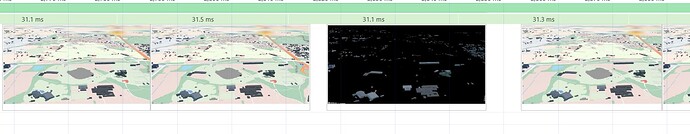Hi all,
I am trying to use the CesiumWidget with a custom render loop.
renderLoop() {
this.clock.tick();
this.dataSourceDisplay.update(this.clock.currentTime);
this.resize();
//@ts-ignore
this.scene.initializeFrame();
this.scene.render(this.clock.currentTime);
requestAnimationFrame(() => {
this.renderLoop();
});
}
Curiously, I get a black globe and sky in some frames during rendering.
When I set
useDefaultRenderLoop: true
the problem does occur less often but still remains.
The clock object is configured like this
clock: {
currentTime: JulianDate.fromDate(new Date(Date.now())),
multiplier: 1.0,
clockStep: ClockStep.SYSTEM_CLOCK_MULTIPLIER,
clockRange: ClockRange.UNBOUNDED,
canAnimate: true,
shouldAnimate: true,
},```
Does anyone have an idea where this could be coming from?
Thanks in advance!