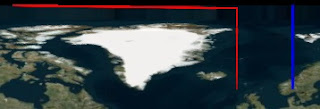1. A concise explanation of the problem you’re experiencing.
I am drawing lines between arbitrary points on the map. When an endpoint is the North Pole or South Pole, the line is incorrectly connected. This occurs whether followSurface is true or false. The line is drawn as expected when a small offset is applied to the pole location.
2. A minimal code example. If you’ve found a bug, this helps us reproduce and repair it.
Run this example, which draws a red line to the North Pole and a blue line to a location very close to the North Pole:
Switch from 3D to 2D. I expect both lines to be drawn straight up/down, but the red line cuts across to an incorrect end location:
If you update the code example to make followSurface true, you get a similar effect:
3. Context. Why do you need to do this? We might know a better way to accomplish your goal.
Users may enter locations at the North Pole or South Pole, especially to explore functionality.
4. The Cesium version you’re using, your operating system and browser.
Latest Cesium, Windows 10 and Chrome.