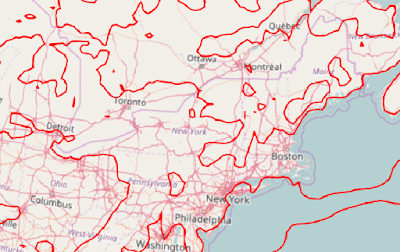Hi Hannah,
See below for a subset example of my geojson.
I tried setting entity.position (prior to setting entity.label) in a number of ways, including defining it manually from a lat/lon (as in the working example from my previous post):
entity.position = Cesium.Cartesian3.fromDegrees(-70, 42);
``
but it just produces an error/stack trace.
RangeError: Invalid array length
``
Are there any examples of labeling a polyline entity?
Do I need to construct my labels manually as separate individual point entities instead?
Thanks
Jason
{
“type”: “FeatureCollection”,
“features”: [
{ “type”: “Feature”, “properties”: { “ID”: 0, “TEMP_C”: -15.0 }, “geometry”: { “type”: “LineString”, “coordinates”: [ [ 324.75, 85.458336724313341 ], [ 325.0, 85.468753337911053 ], [ 325.25, 85.468753337911053 ], [ 325.5, 85.468753337911053 ], [ 325.75, 85.458336724313341 ], [ 326.0, 85.458336724313341 ], [ 326.25, 85.458336724313341 ], [ 326.5, 85.458336724313341 ], [ 326.75, 85.458336724313341 ], [ 327.0, 85.458336724313341 ], [ 327.25, 85.458336724313341 ], [ 327.37497711321328, 85.5 ], [ 327.25, 85.541663275686659 ], [ 327.0, 85.541663275686659 ], [ 326.75, 85.541663275686659 ], [ 326.5, 85.562488556606624 ], [ 326.25, 85.562488556606624 ], [ 326.0, 85.562488556606624 ], [ 325.75, 85.562488556606624 ], [ 325.5, 85.624977113213248 ], [ 325.25, 85.624977113213248 ], [ 325.12497711321328, 85.75 ], [ 325.0, 85.763887287647066 ], [ 324.75, 85.765623331044466 ], [ 324.5, 85.791666949238746 ], [ 324.25, 85.79687392714095 ], [ 324.0, 85.79687392714095 ], [ 323.75, 85.767854651669708 ], [ 323.5, 85.77083057830221 ], [ 323.37502288678672, 85.75 ], [ 323.5, 85.625022886786752 ], [ 323.75, 85.625022886786752 ], [ 324.0, 85.625007628928913 ], [ 324.25, 85.562511443393376 ], [ 324.5, 85.562511443393376 ], [ 324.62502288678678, 85.5 ], [ 324.75, 85.458336724313341 ] ] } },
{ “type”: “Feature”, “properties”: { “ID”: 1, “TEMP_C”: -5.0 }, “geometry”: { “type”: “LineString”, “coordinates”: [ [ 70.25, 85.437511443393376 ], [ 70.5, 85.437511443393376 ], [ 70.75, 85.437511443393376 ], [ 71.0, 85.437511443393376 ], [ 71.25, 85.437511443393376 ], [ 71.5, 85.437511443393376 ], [ 71.75, 85.437511443393376 ], [ 72.0, 85.437511443393376 ], [ 72.25, 85.375022886786752 ], [ 72.374977113213248, 85.5 ], [ 72.25, 85.531246662088947 ], [ 72.0, 85.531246662088947 ], [ 71.75, 85.531246662088947 ], [ 71.5, 85.531246662088947 ], [ 71.25, 85.531246662088947 ], [ 71.0, 85.531246662088947 ], [ 70.75, 85.531246662088947 ], [ 70.5, 85.531246662088947 ], [ 70.25, 85.524996948242176 ], [ 70.125022886786752, 85.5 ], [ 70.25, 85.437511443393376 ] ] } },
{ “type”: “Feature”, “properties”: { “ID”: 2, “TEMP_C”: -20.0 }, “geometry”: { “type”: “LineString”, “coordinates”: [ [ 295.5, 85.238636962643398 ], [ 295.4375028610666, 85.25 ], [ 295.5, 85.312497138933423 ], [ 295.75, 85.375001271552833 ], [ 296.0, 85.312497138933423 ], [ 296.12500381504663, 85.25 ], [ 296.0, 85.236111864636655 ], [ 295.75, 85.212499237060541 ], [ 295.5, 85.238636962643398 ] ] } }
]
}
``