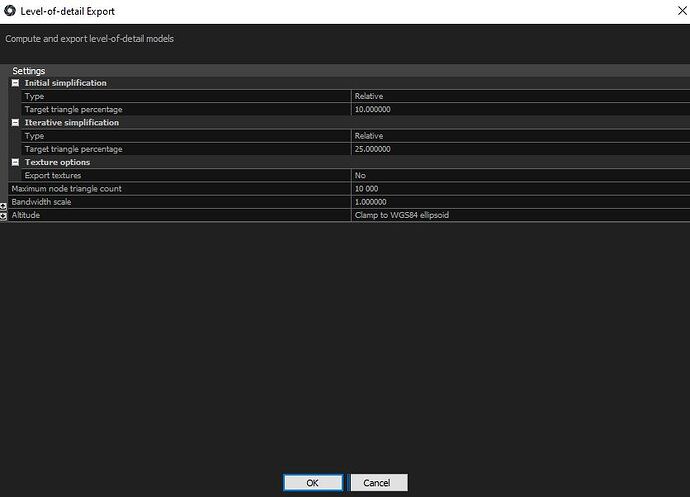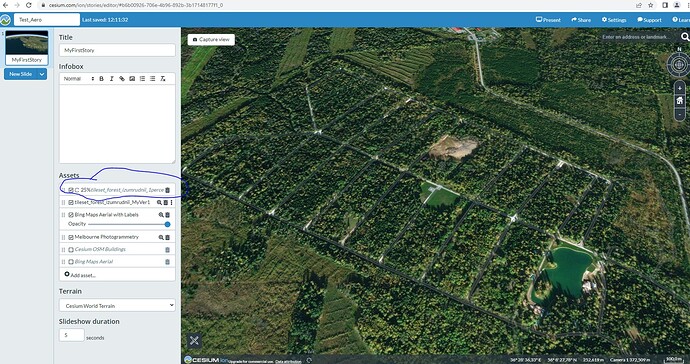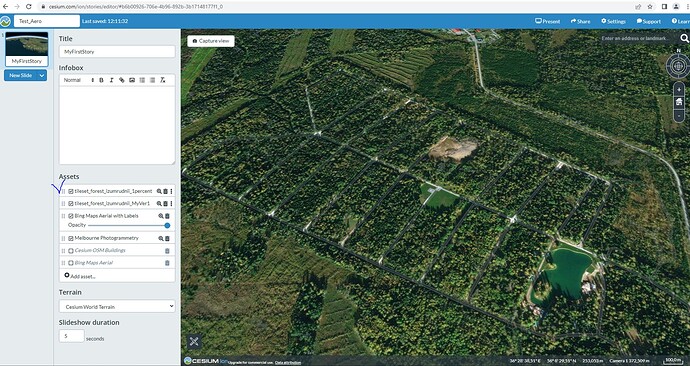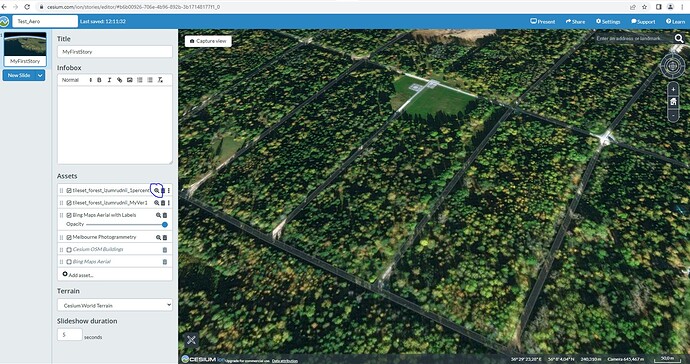Hi )
I’ve loaded json model (generated by Reallity Software, latest version).
And it exists in Assests tree. And it’s posiible to zoom right location.
But the model is invisible.
Help, please. What should I do?
Hi @VeraLand,
Thanks for reaching out and welcome to the community! Are you able to provide us with an asset id number? That would be a great first step to start the debugging process. ![]()
![]()
All the best,
Sam
Hi, Sam!
Id_lst with various Reality’s params of export:
ID Name Type Date added Size
889043 tileset_forest_izumrudnii_MyVer1 3D Tiles 22.03.2022 44.43 KB
889017 tileset_forest_izumrudnii_1percent 3D Tiles 22.03.2022 44.43 KB
887317 tileset_forest_izumrudnii_ver6_B3 3D Tiles 21.03.2022 87.37 KB
887314 tileset_forest_izumrudnii_ver6_B3 3D Tiles 21.03.2022 87.37 KB
887311 tileset_forest_izumrudnii_ver6_B2 3D Tiles 21.03.2022 87.37 KB
887295 tileset_forest_izumrudnii_ver6_Batch 3D Tiles 21.03.2022 85.57 KB
887205 tileset_forest_izumrudnii_ver6 3D Tiles 21.03.2022 87.37 KB
887170 tileset_forest_izumrudnii_5 GeoJSON 21.03.2022 411.32 KB
887166 tileset_forest_izumrudnii_4_web_p_v2 3D Tiles 21.03.2022 45.28 KB
887161 tileset_forest_izumrudnii_4_web_P 3D Tiles 21.03.2022 45.28 KB
887159 tileset_forest_izumrudnii_scale 3D Tiles 21.03.2022 84.08 KB
887128 tileset_forest_izumrudnii_low 3D Tiles 21.03.2022 81.56 KB
887042 tileset_forest_izumrudnii_1percent 3D Tiles 21.03.2022 44.43 KB
The last one is 889043
It was prepared according with this instruction:
I guess, the most right way. But it’s invisible too.
All the best,
Vera
Hi, Sam!
Id_lst with various Reality’s params of export:
ID Name Type Date added Size
889043 tileset_forest_izumrudnii_MyVer1 3D Tiles 22.03.2022 44.43 KB
889017 tileset_forest_izumrudnii_1percent 3D Tiles 22.03.2022 44.43 KB
887317 tileset_forest_izumrudnii_ver6_B3 3D Tiles 21.03.2022 87.37 KB
887314 tileset_forest_izumrudnii_ver6_B3 3D Tiles 21.03.2022 87.37 KB
887311 tileset_forest_izumrudnii_ver6_B2 3D Tiles 21.03.2022 87.37 KB
887295 tileset_forest_izumrudnii_ver6_Batch 3D Tiles 21.03.2022 85.57 KB
887205 tileset_forest_izumrudnii_ver6 3D Tiles 21.03.2022 87.37 KB
887170 tileset_forest_izumrudnii_5 GeoJSON 21.03.2022 411.32 KB
887166 tileset_forest_izumrudnii_4_web_p_v2 3D Tiles 21.03.2022 45.28 KB
887161 tileset_forest_izumrudnii_4_web_P 3D Tiles 21.03.2022 45.28 KB
887159 tileset_forest_izumrudnii_scale 3D Tiles 21.03.2022 84.08 KB
887128 tileset_forest_izumrudnii_low 3D Tiles 21.03.2022 81.56 KB
887042 tileset_forest_izumrudnii_1percent 3D Tiles 21.03.2022 44.43 KB
The last one is 889043
It was prepared according with this instruction:
I guess, the most right way. But it’s invisible too.
All the best,
Vera
Hi Vera,
Thanks for the additional information. I took a look at your assets, and they all seem to have tiled correctly. What tools are you using to view your assets? If you are using CesiumJS, I’d be curious to see how you are adding these assets to your scene.
All the best,
Sam
Hi, Sam
Thank you so much for attention )))
It’s very important for us.
Usually we use Reality for preparation data. Then export it to cesium format (0-1.JPG, 0-2.JPG) :
https://www.capturingreality.com/
Then, some manipulation according with:
Then loading like on screens 1-8.
All the best,
Vera
Hi Vera,
Thanks for the update! The screenshots are very helpful. It’s possible that either of these two cases is occurring:
- The asset is not being loaded into the scene
- The asset is being loaded into the scene, however, it simply is not visible in that location. i.e. the asset may be underground or in a different location in the globe
I recommend that you try uploading your asset to the “My Assets” section of your Cesium ion account. This will help us distinguish between the two cases outlined above.
Best,
Sam
Hi Sam!
The data was loaded to ‘My Assets’.
And extent borders are visible there.
Also, I put some screens by Reality Capture
All the best,
Vera
Hi, Sam!
I’m so sorry. I don’t think, I understand you clearly. What do you mean ‘…that I outlined?’
Probably the attached files was loose?
All the best,
Vera
Hi Vera,
Essentially, I am asking if your asset is not visible because it is located underneath the terrain.
-Sam