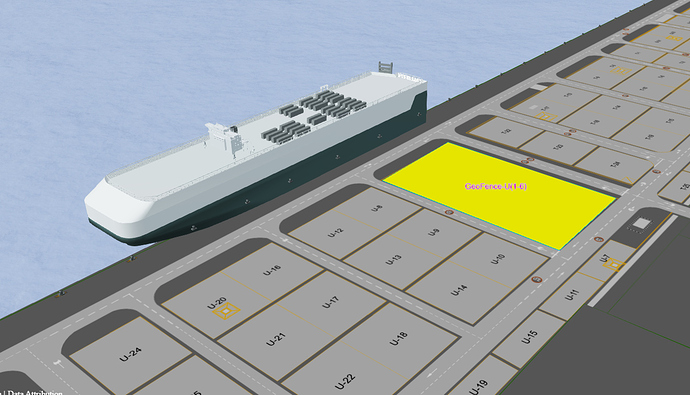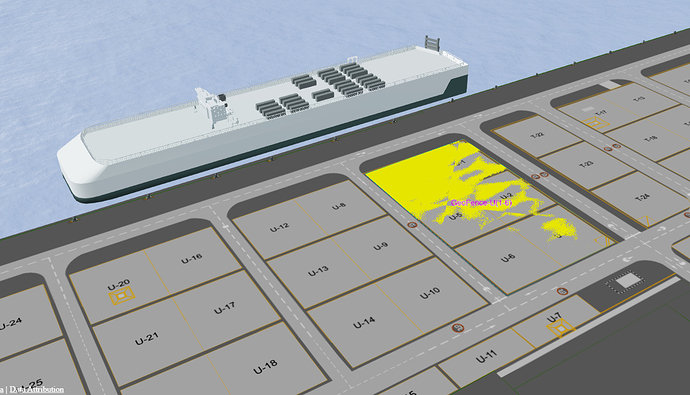1. A concise explanation of the problem you’re experiencing.
I added a ship model and polyongraphics to viewer. Also I created water animation material(GroundPrimitive). If I set viewer.scene.globe.depthTestAgainstTerrain = true, Ship perfectly showing under the water. But PolygonGraphics not rendering properly.
viewer.scene.globe.depthTestAgainstTerrain = false
viewer.scene.globe.depthTestAgainstTerrain = true
I want to show the ship under the water and Polygon should show perfectly.Anyone help me out?
2. A minimal code example. If you’ve found a bug, this helps us reproduce and repair it.
3. Context. Why do you need to do this? We might know a better way to accomplish your goal.
4. The Cesium version you’re using, your operating system and browser.
Cesium version: 1.60, os: win 7, browser: chrome.