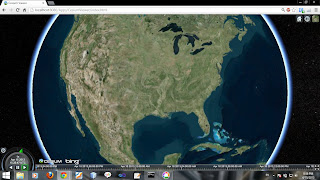I am also facing cesium test failure.
WebGL report
Platform:
Win32
Browser User Agent:
Mozilla/5.0 (Windows NT 5.1) AppleWebKit/537.22 (KHTML, like Gecko) Chrome/25.0.1364.172 Safari/537.22
Context Name:
experimental-webgl
GL Version:
WebGL 1.0 (OpenGL ES 2.0 Chromium)
Shading Language Version:
WebGL GLSL ES 1.0 (OpenGL ES GLSL ES 1.0 Chromium)
Vendor:
WebKit
Renderer:
WebKit WebGL
Antialiasing:
Not available
ANGLE:
true
Jasmine test runner
View: 3577 specs summary | 13 failing | 0 skipped
Renderer/Draw draws with sample coverage. (show summary)
Expected { 0 : 255, 1 : 255, 2 : 255, 3 : 255, length : 4, byteLength : 4, byteOffset : 0, buffer : { byteLength : 4 } } to equal [ 0, 0, 0, 0 ].
Error: Expected { 0 : 255, 1 : 255, 2 : 255, 3 : 255, length : 4, byteLength : 4, byteOffset : 0, buffer : { byteLength : 4 } } to equal [ 0, 0, 0, 0 ].
at new jasmine.ExpectationResult (http://localhost:8080/ThirdParty/jasmine-1.3.1/jasmine.js:114:32)
at null.toEqual (http://localhost:8080/ThirdParty/jasmine-1.3.1/jasmine.js:1243:29)
at null. (http://localhost:8080/Specs/Renderer/DrawSpec.js:677:38)
at jasmine.Block.execute (http://localhost:8080/ThirdParty/jasmine-1.3.1/jasmine.js:1072:17)
at jasmine.Queue.next_ (http://localhost:8080/ThirdParty/jasmine-1.3.1/jasmine.js:2104:31)
at jasmine.Queue.start (http://localhost:8080/ThirdParty/jasmine-1.3.1/jasmine.js:2057:8)
at jasmine.Spec.execute (http://localhost:8080/ThirdParty/jasmine-1.3.1/jasmine.js:2386:14)
at jasmine.Queue.next_ (http://localhost:8080/ThirdParty/jasmine-1.3.1/jasmine.js:2104:31)
at onComplete (http://localhost:8080/ThirdParty/jasmine-1.3.1/jasmine.js:2100:18)
at jasmine.Spec.finish (http://localhost:8080/ThirdParty/jasmine-1.3.1/jasmine.js:2360:5)
at null.onComplete (http://localhost:8080/ThirdParty/jasmine-1.3.1/jasmine.js:2387:10)
Scene/BingMapsImageryProvider raises error event when image cannot be loaded. (show summary)
timeout: timed out after 5000 msec waiting for image to load
Scene/Multifrustum renders only in the closest frustum. (show summary)
Expected { 0 : 191, 1 : 191, 2 : 0, 3 : 255, length : 4, byteLength : 4, byteOffset : 0, buffer : { byteLength : 4 } } to equal epsilon [ 127, 127, 0, 255 ], 1.
Error: Expected { 0 : 191, 1 : 191, 2 : 0, 3 : 255, length : 4, byteLength : 4, byteOffset : 0, buffer : { byteLength : 4 } } to equal epsilon [ 127, 127, 0, 255 ], 1.
at new jasmine.ExpectationResult (http://localhost:8080/ThirdParty/jasmine-1.3.1/jasmine.js:114:32)
at null.toEqualEpsilon (http://localhost:8080/ThirdParty/jasmine-1.3.1/jasmine.js:1243:29)
at null. (http://localhost:8080/Specs/Scene/MultifrustumSpec.js:281:38)
at jasmine.Block.execute (http://localhost:8080/ThirdParty/jasmine-1.3.1/jasmine.js:1072:17)
at jasmine.Queue.next_ (http://localhost:8080/ThirdParty/jasmine-1.3.1/jasmine.js:2104:31)
at jasmine.Queue.start (http://localhost:8080/ThirdParty/jasmine-1.3.1/jasmine.js:2057:8)
at jasmine.Spec.execute (http://localhost:8080/ThirdParty/jasmine-1.3.1/jasmine.js:2386:14)
at jasmine.Queue.next_ (http://localhost:8080/ThirdParty/jasmine-1.3.1/jasmine.js:2104:31)
at onComplete (http://localhost:8080/ThirdParty/jasmine-1.3.1/jasmine.js:2100:18)
at jasmine.Spec.finish (http://localhost:8080/ThirdParty/jasmine-1.3.1/jasmine.js:2360:5)
at null.onComplete (http://localhost:8080/ThirdParty/jasmine-1.3.1/jasmine.js:2387:10)
Expected { 0 : 191, 1 : 191, 2 : 0, 3 : 255, length : 4, byteLength : 4, byteOffset : 0, buffer : { byteLength : 4 } } to equal epsilon [ 127, 127, 0, 255 ], 1.
Error: Expected { 0 : 191, 1 : 191, 2 : 0, 3 : 255, length : 4, byteLength : 4, byteOffset : 0, buffer : { byteLength : 4 } } to equal epsilon [ 127, 127, 0, 255 ], 1.
at new jasmine.ExpectationResult (http://localhost:8080/ThirdParty/jasmine-1.3.1/jasmine.js:114:32)
at null.toEqualEpsilon (http://localhost:8080/ThirdParty/jasmine-1.3.1/jasmine.js:1243:29)
at null. (http://localhost:8080/Specs/Scene/MultifrustumSpec.js:286:38)
at jasmine.Block.execute (http://localhost:8080/ThirdParty/jasmine-1.3.1/jasmine.js:1072:17)
at jasmine.Queue.next_ (http://localhost:8080/ThirdParty/jasmine-1.3.1/jasmine.js:2104:31)
at jasmine.Queue.start (http://localhost:8080/ThirdParty/jasmine-1.3.1/jasmine.js:2057:8)
at jasmine.Spec.execute (http://localhost:8080/ThirdParty/jasmine-1.3.1/jasmine.js:2386:14)
at jasmine.Queue.next_ (http://localhost:8080/ThirdParty/jasmine-1.3.1/jasmine.js:2104:31)
at onComplete (http://localhost:8080/ThirdParty/jasmine-1.3.1/jasmine.js:2100:18)
at jasmine.Spec.finish (http://localhost:8080/ThirdParty/jasmine-1.3.1/jasmine.js:2360:5)
at null.onComplete (http://localhost:8080/ThirdParty/jasmine-1.3.1/jasmine.js:2387:10)
Scene/PrimitiveCulling initialize billboard image for culling tests. (show summary)
timeout: timed out after 3000 msec waiting for Load .png file(s) for billboard collection culling tests.
Scene/PrimitiveCulling frustum culls billboards in 3D. (show summary)
RuntimeError: OpenGL Error: Invalid value: texSubImage2D(3553, 0, 0, 0, 6408, 5121, [object HTMLImageElement]);
Scene/PrimitiveCulling frustum culls billboards in Columbus view. (show summary)
RuntimeError: OpenGL Error: Invalid value: texSubImage2D(3553, 0, 0, 0, 6408, 5121, [object HTMLImageElement]);
Scene/PrimitiveCulling frustum culls billboards in 2D. (show summary)
RuntimeError: OpenGL Error: Invalid value: texSubImage2D(3553, 0, 0, 0, 6408, 5121, [object HTMLImageElement]);
Scene/PrimitiveCulling billboard occlusion. (show summary)
RuntimeError: OpenGL Error: Invalid value: texSubImage2D(3553, 0, 0, 0, 6408, 5121, [object HTMLImageElement]);
Scene/sampleTerrain queries heights. (show summary)
timeout: timed out after 5000 msec waiting for height query to finish
Scene/sampleTerrain sets height to undefined if terrain data is not available at the position and specified level. (show summary)
timeout: timed out after 5000 msec waiting for height query to finish
Scene/SkyBox create images. (show summary)
timeout: timed out after 5000 msec waiting for The image should load.
Scene/SkyBox draws a sky box from Images. (show summary)
DeveloperError: Width and height must be greater than zero.
Scene/Tile processStateMachine once a root tile is loaded, its children get both loadedTerrain and upsampledTerrain. (show summary)
timeout: timed out after 5000 msec waiting for root tile to become ready