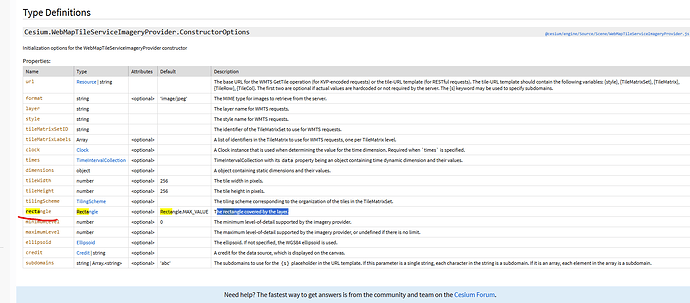Question,
In my project, I want to display several WMTS layers in a certain order.
But each layer has a different rectangle BBOX. In CesiumJS, I can provide the following rectangle
On Cesium3DTileset, I can provide several WMTS overlays, but I can’t find the rectangle property so that a specific overlay will be clipped.
When I tried to clip the Cesium3DTileset, it seems to clip all of the overlays, as the Tileset receives only one rectangle to clip.
When I tried to create several tilesets where each has a single WMTS layer, it seems that Unity sometimes renders them one above another, causing “glitches” on the map.
What should be the approach to this issue to set several ordered WMTS raster layers that each have a different rectangle, as done in CesiumJS?