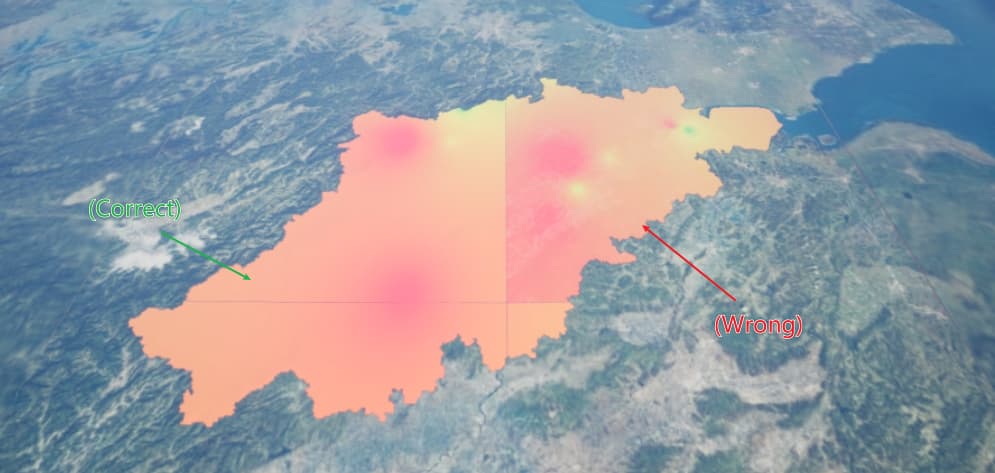Hello there.
My tile set hide one of its raster overlays if camera is too far from it.
I’m trying to blend 2 heatmap overlay (derived class of raster overlay, providing an image of heatmap) to show a dynamic heatmap.
When camera is close enough to the tile set, it looks good. But when my camera leaves the tile set, some north and east tiles (the “Wrong” part below) only shows heatmap1, while others (the “Correct” part below) still show both.
I’m not sure whether some of the raster overlays’ properties duplicated, so some tiles only render one of them. Or there’s some trouble with MPC instance, because I use MPC in MLB to control the blending.
Please help me. The problem destroyed my whole design.
Thanks,
MuttonYung