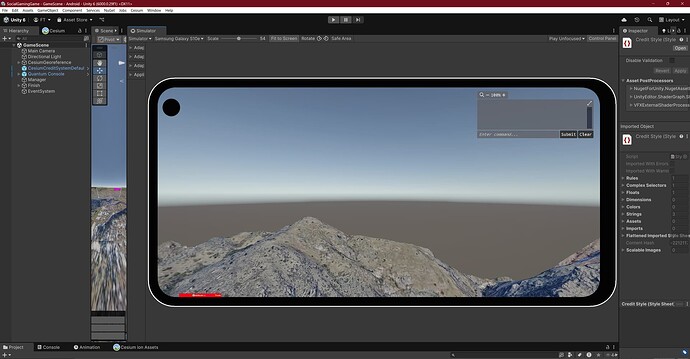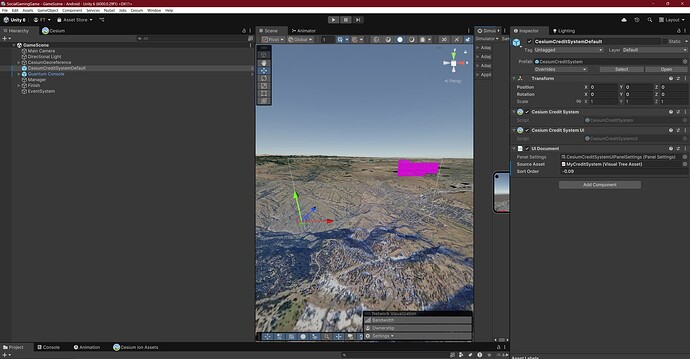I want to do a mobile Game in Unity. According to the Terms I am allowed to move the Cesium Logo to a Splash Screen. My issue however is, that I can’t manage to delete the oversized Logo from the Credits Screen. I tried to customize the credits as described here
However, not only does it not work, I also don’t see how I can actually change Text or Pictures in that xml File…
Hi @sCito9,
Unfortunately the oversized logo on mobile is a known issue that we have not yet resolved. ![]() My suspicion is that the UI isn’t incorporating the device’s display scale somehow, so the UI elements are at a fixed pixel size. We’re tracking this in a Github issue here, and I’ve bumped it with a link to this forum post.
My suspicion is that the UI isn’t incorporating the device’s display scale somehow, so the UI elements are at a fixed pixel size. We’re tracking this in a Github issue here, and I’ve bumped it with a link to this forum post.
The text and pictures for credits are incrementally added at runtime, based on the tiles that your app streams. So those can’t be edited directly… but, you should be able to edit the UI containers that they are added to. I’m not sure why the suggested approach wouldn’t work, though. Could you explain what you’re trying to do so we can reproduce the behavior on our side?
Thanks in advance!
Hello,
I may have described my issue the wrong way. I’m able to make my own CreditSystem and change for example the font color. My Issue is however (and it might just be me not knowing how to), that I’m not able to for example scale the entire Credit System or delete just the Logos etc. Anyways, I might just delete the entire CreditSystem and do my own one from scratch, that should also work… On that note, just to be sure: On mobile I just need a splash screen with the Cesium Logo and/or an about page and I don’t have to write any Cesium Credits on my Main Screen. Am I right in that assumption? It would be great if I could get affirmation of that ![]() . Thank you for your quick answer!
. Thank you for your quick answer!
Hello,
I have tried working on it again. Using the described way I have generated my own uxml file and switched some stuff. However all my changes can only be seen in the editor and nothing gets used during Runtime… Here is my uxml code:
<ui:UXML xmlns:ui=“UnityEngine.UIElements” xmlns:uie=“UnityEditor.UIElements” xsi=“http://www.w3.org/2001/XMLSchema-instance” engine=“UnityEngine.UIElements” editor=“UnityEditor.UIElements” noNamespaceSchemaLocation=“../../../../UIElementsSchema/UIElements.xsd” editor-extension-mode=“False”>
<ui:VisualElement name=“PopupCredits” class=“onscreen-credits-scaled” style=“width: 5px; height: 5px; padding-left: 15px; padding-right: 15px; padding-top: 15px; padding-bottom: 15px; left: 29%; top: 6%; border-top-left-radius: 25px; border-bottom-left-radius: 25px; border-top-right-radius: 25px; border-bottom-right-radius: 25px; background-color: rgba(0, 0, 0, 0.78); flex-direction: column; justify-content: flex-start; align-items: flex-start; flex-wrap: wrap; font-size: 11px; color: rgb(255, 0, 0); display: none; visibility: visible; flex-shrink: 0; -unity-font: none;” />
<ui:VisualElement name=“OnScreenCredits” class=“onscreen-credits-scaled” style=“width: 5px; height: 5px; position: absolute; bottom: 0; flex-shrink: 0; flex-direction: row; align-items: center; width: auto; padding-left: 5px; padding-right: 5px; padding-top: 5px; padding-bottom: 5px; flex-wrap: wrap; font-size: 5px; color: rgb(19, 0, 255); -unity-font: none; align-self: flex-end; -unity-text-align: lower-left; height: auto; text-overflow: ellipsis;” />
</ui:UXML>
and here is the used uss code:
.onscreen-credits-scaled {
background-color: red;
scale: 0.1;
transform-origin: bottom left;
}
this changes everything in the editor
but during runtime everything reverts to this
as you can see here, i made my own new credit system
I’m looking forward to your help
update: suddenly it works??? now the credit system position suddenly changes depending on where I look… I’m so confused
ok… when i add the position fixed to the css file i now works
Sorry that I dropped the ball on this @sCito. ![]() I’m not sure how much I would have been able to help given limited experience with Unity’s UI systems, but the CSS you used looks sensible. I’m glad you were able to figure it out, and thanks for sharing your solution!
I’m not sure how much I would have been able to help given limited experience with Unity’s UI systems, but the CSS you used looks sensible. I’m glad you were able to figure it out, and thanks for sharing your solution!