Hello all!
I am noticing a significant difference in the tiling output of meshes depending on the selection here:
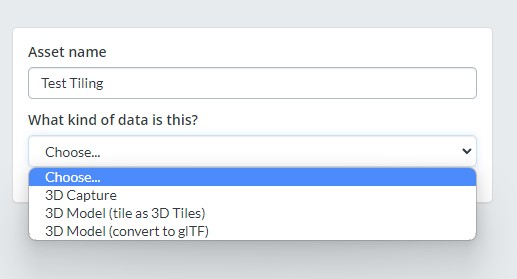
I need the tiling output from the “3D Capture” option, but I need the more robust materials (PBR) from the “3D Model” option. How can I get the best of both worlds? Our datasets need PBR-like materials but they are quite dense and need to be tiled more efficiently (more tiles per mesh).
Perhaps we need to preprocess the meshes a bit and separate them into more parts before uploading? Or is there some setting that I am not aware of during the upload?
Any guidance would be appreciated. Thanks!