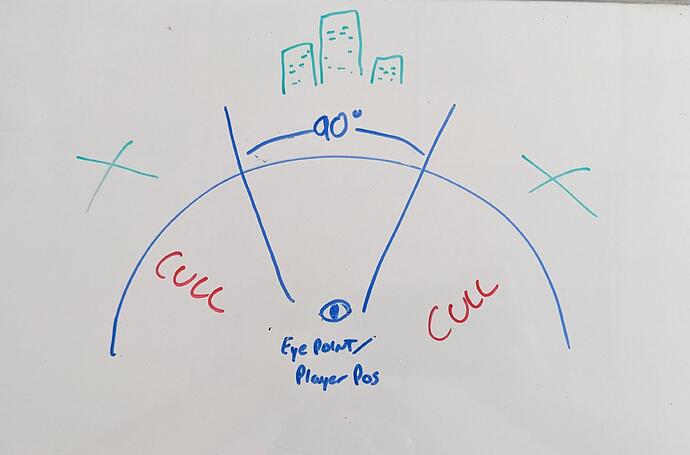Hello,
We utilize nDisplay with Unreal Engine for creating large-scale, spherical displays that are blended across multiple PCs using distributed rendering. We have an interest in showing Cesium on our display but are encountering some issues.
We can get Cesium to launch (Using the sample Denver scene with Aerometrix data) through nDisplay, however, the main issue we have is in the frustum culling.
Our setup is 4 views, that are placed together side-side-side-side, to create a 220 degree FOV. Here is a whiteboard sketch to hopefully illustrate this:
So, on the Unreal side of things, each of these views are defined inside of the nDisplay config. When you launch the application through nDisplay, it then utilizes the specified view instead of the main player camera in the level. This becomes an issue when Cesium does the frustum culling. See example picture here:
What’s happening here seems to be that Cesium is only using the FOV of the Player’s Camera inside the level, and not using the other frustas. See below:
So, with the explanation out of the way, I can pose the actual questions:
1. Is there any way to modify the bounds of the frusta that cesium uses for its culling? If not, can the culling be disabled completely so that the view is seamless?
2. Is there any possible way to map culling to the nDisplay outputs so that each PC is only viewing (and culling) what is in its own frusta. That way we don’t have to worry about rendering the whole 220 degrees for each slice.
-
Option 2 would be the preferred solution, but I am not sure if it is feasible to do that. The main benefit of distributed rendering is so that each pc only renders a slice of the fov, so having each slice cull what it doesn’t need would be the best performance.
-
It might be simpler, although less performant, to just widen the culling frusta to the whole 220 degrees and then, at the very least, the area behind the view would still get culled.
-
Last resort would be to disable culling entirely as that would have the worst performance, but should fix the problem.
So, any guidance on the above would be extremely helpful.
Thanks,
Dan Respess
Immersive Display Solutions Inc.