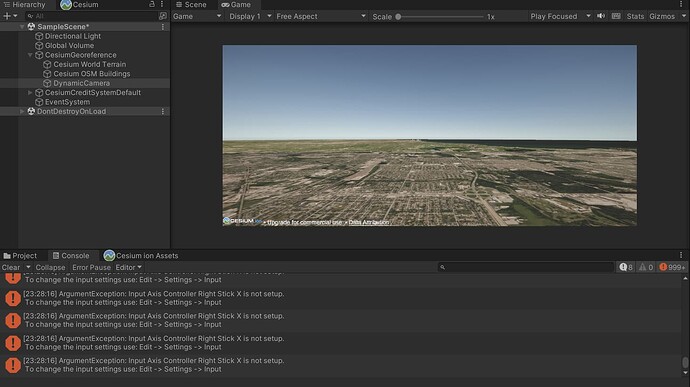I’m added DynamicCamera in scene. Get a runtime error “Input Axis Controller Right Stick X is not setup” on my playing game.
Hi @GunOmniscience,
Are you using the new input system (InputSystem package in the Unity registry), or the legacy one?
I don’t know i will how to difference my input system. I‘m didn’t change any unity input system. I’m using unity version is 2021.3.20f1c1.
Hi @GunOmniscience,
I assumed you were using the legacy input system and found the error. While implementing the movement controllers, I incorrectly thought “Controller Right Stick X” and “Controller Right Stick Y” were built-in Unity inputs.
I just opened a PR with a fix here. Thanks for the report.
Thank you janine.
Are you from China? I’m chinese too. ![]()
So how to fix that ? do we have to download and replace the new script ? btw, i can’t add a dynamic camera, it does nothing when i click on it, not even an error message, i can add a blank tile but no dynamic camera.
@hugol This fix will already be included in the next release. The add button not working may have to do with a Unity bug described here. Try increasing the size of the Cesium window and clicking the button again, or changing the scale of your screen.
Ok then i wait for the next week to get the new release in order to put cesium into my built-in project.
Moreover, i contacted the sale team last week because i want to buy the cesium world terrain license, but still no answer, any idea about when they will answer me?
This thread is a month old. I just installed Cesium for the first time and followed the tutorial and I get the same (similar) error.
ArgumentException: Input Axis YAxis is not setup.
How do I fix this now?
I tried changing float inputUp = Input.GetAxis(“YAxis”); to “Jump” but it just reverts itself for some reason…
Hi @FusionScott,
This has been addressed in the Cesium for Unity v1.1.0 release. If you update via the Package Manager this error should go away ![]()