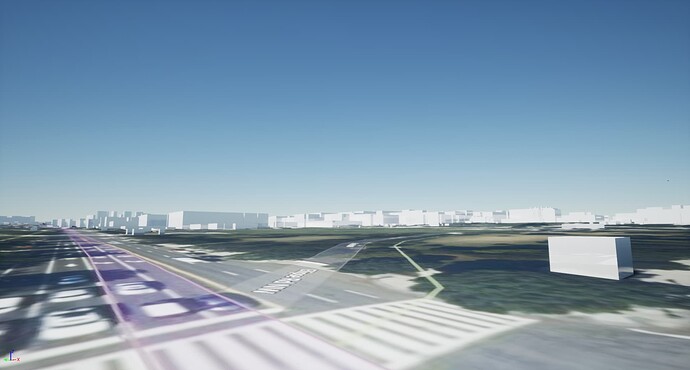Continuing the discussion from Terrain Not Visible in Editor:
The results after following your advice are attached in the photos. Now for the next phase of exporting/migrating the map into Bus Simulator 21. Do you have any tips or advice for using Cesium Maps in other projects? These images were shot in UE4.26 using the Advanced Driving Template in games. I am attempting to use Bus Simulator 21 template available in the Unreal Store. The project does not allow access to new versions of Houdini or Cesium. I am attempting to migrate the Cesium map into this template but it crashes.
Please tell us more about the crash. What steps did you follow and what messages / call stack accompanied the crash?
Created the Bus Simulator 21 project, followed the steps to opening the project setting up the mod, plugin, and saving the map with a new name. I then created a folder in the plugin folder and called it maps. I opened the folder right click>import to folder maps.
I have already exported the buildings file from a project that has Cesium active. Pop up window and I select to force front X-axis, I uncheck create new materials and instead select do not create material. When clicking on Import All the import process begins and then the editor just closes. No crash report comes up asking if I want to send and close or send and restart.
I have since removed the project. I will reload it and attempt to add the exported FBX to Bus Simulator after creating a new empty level. I will then see if it crashes